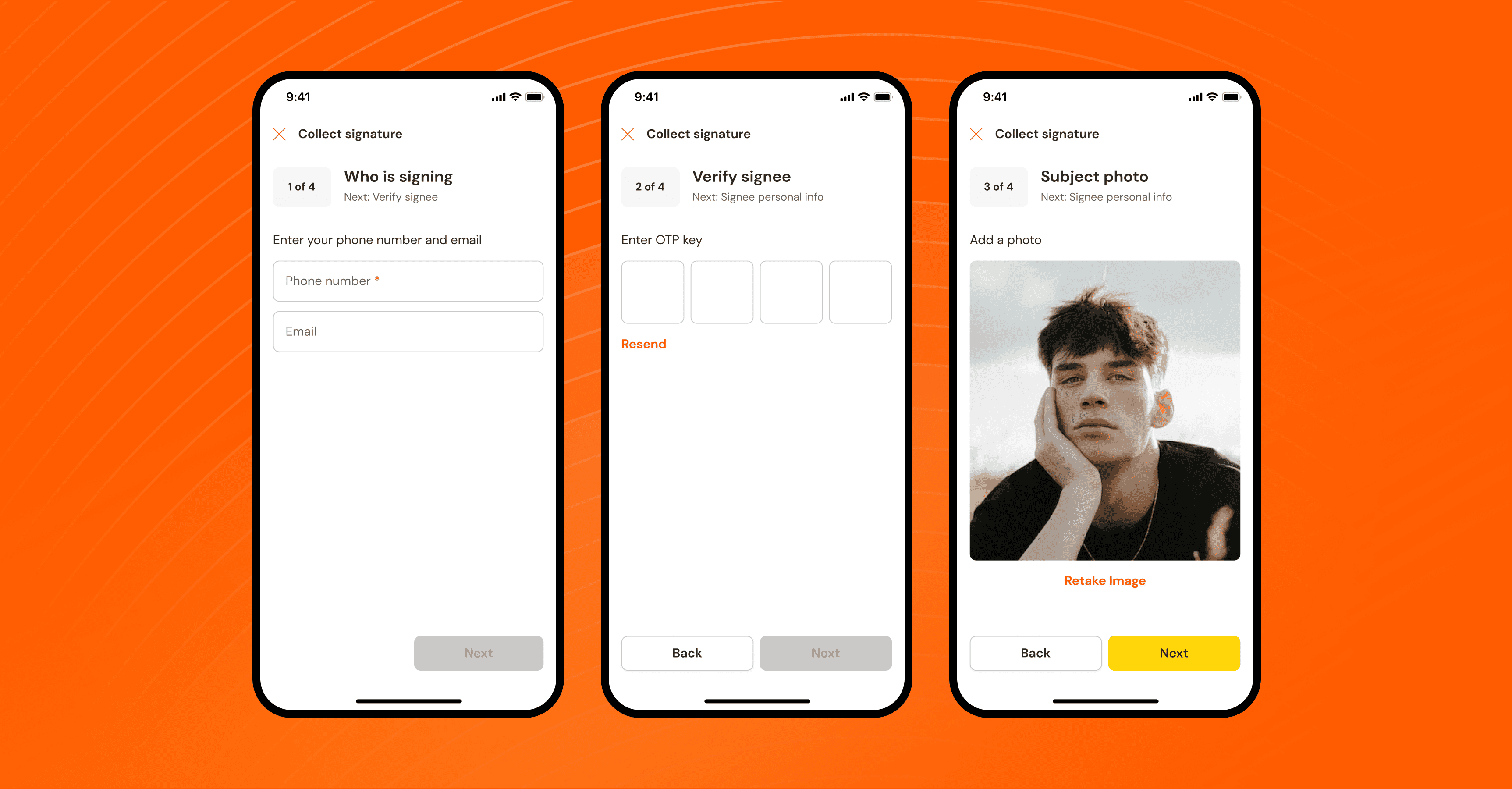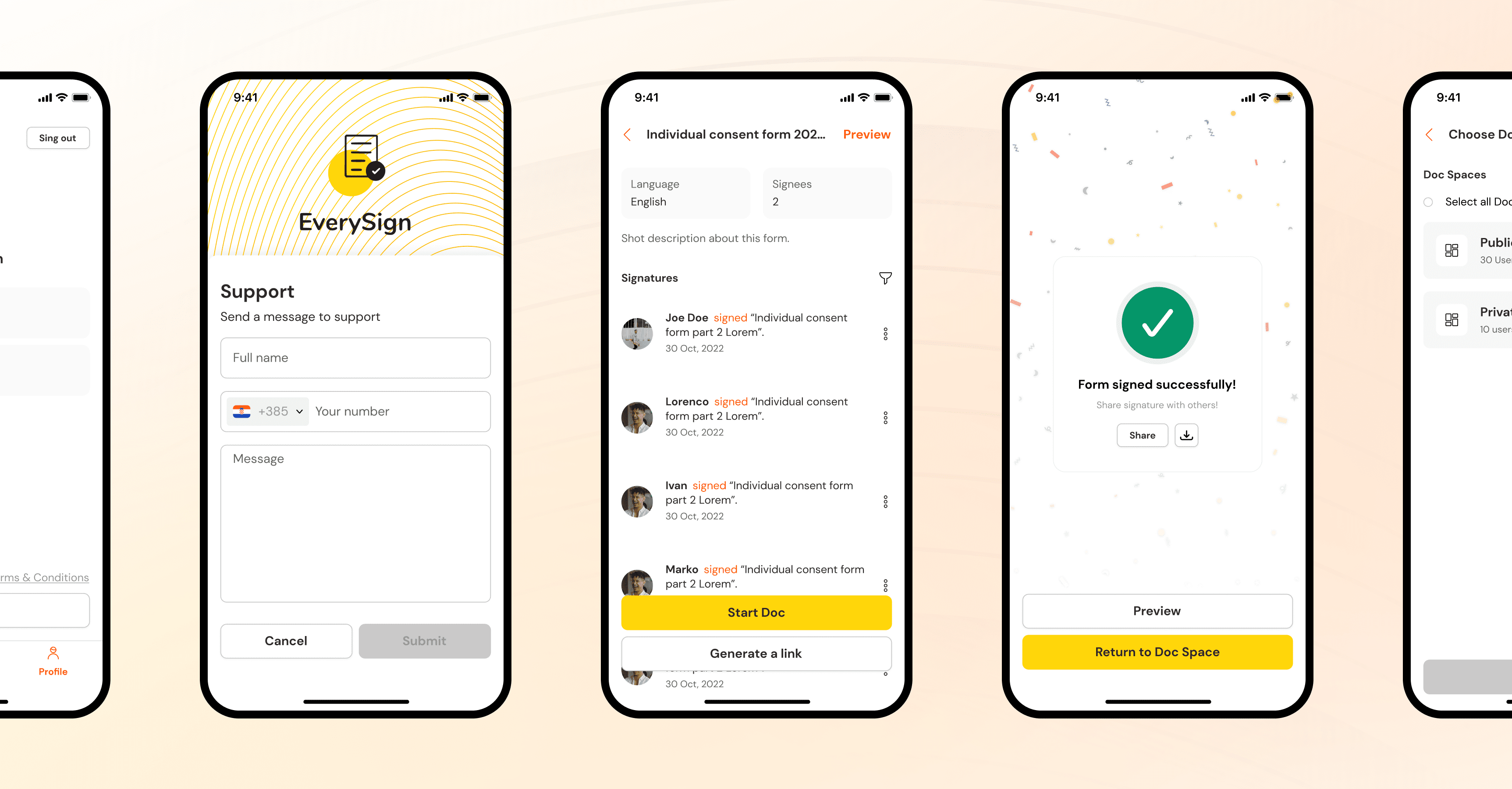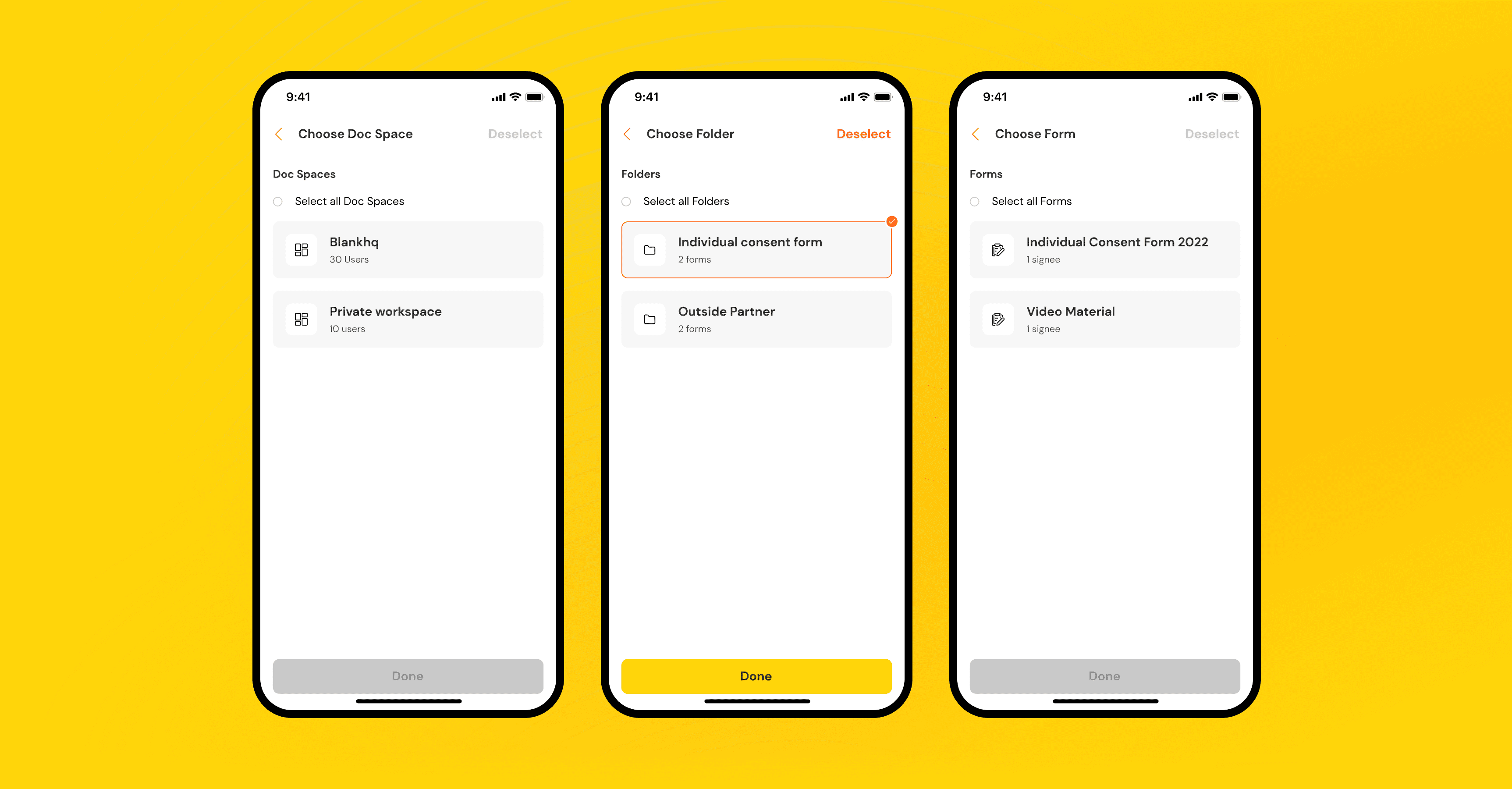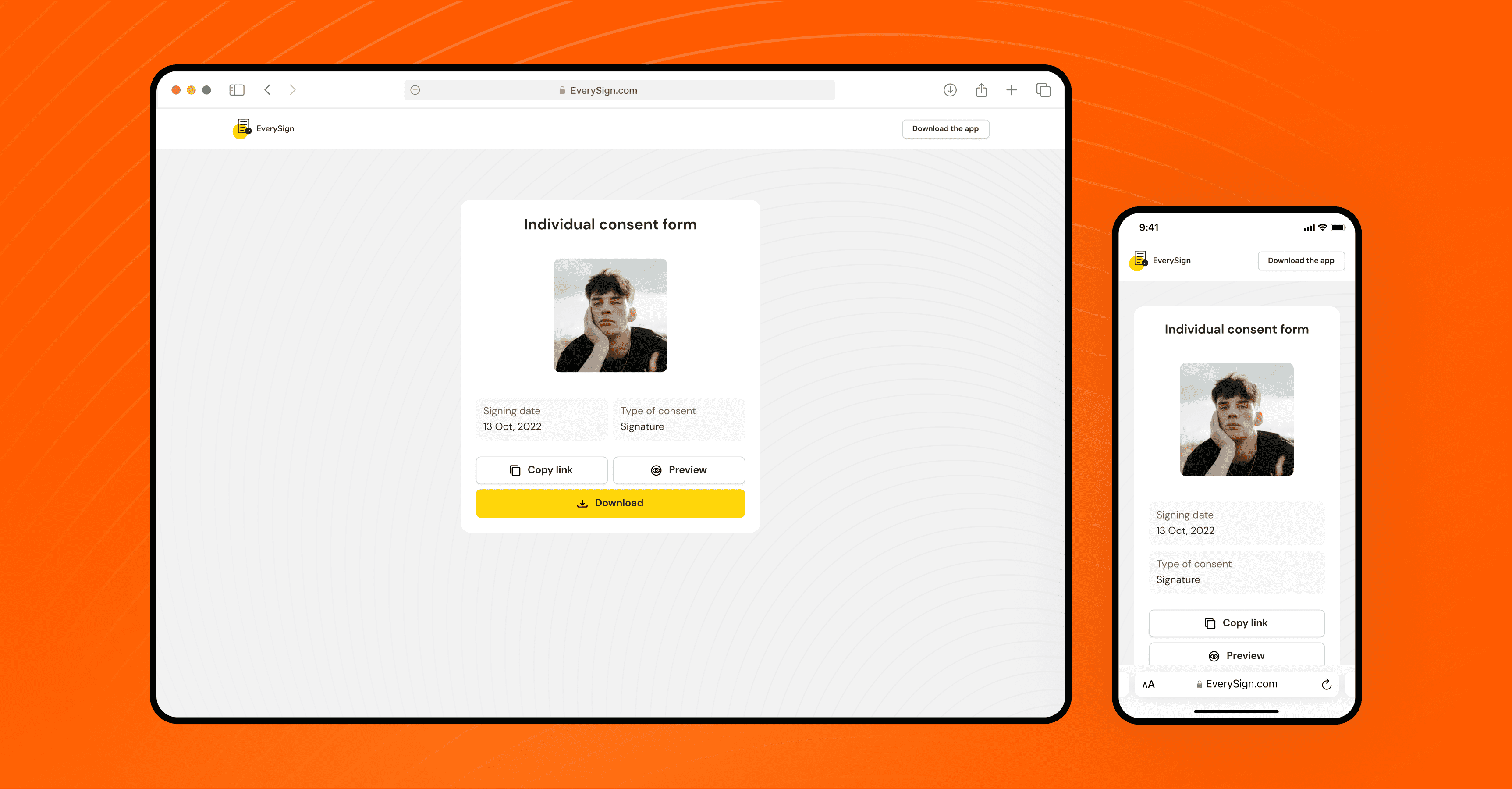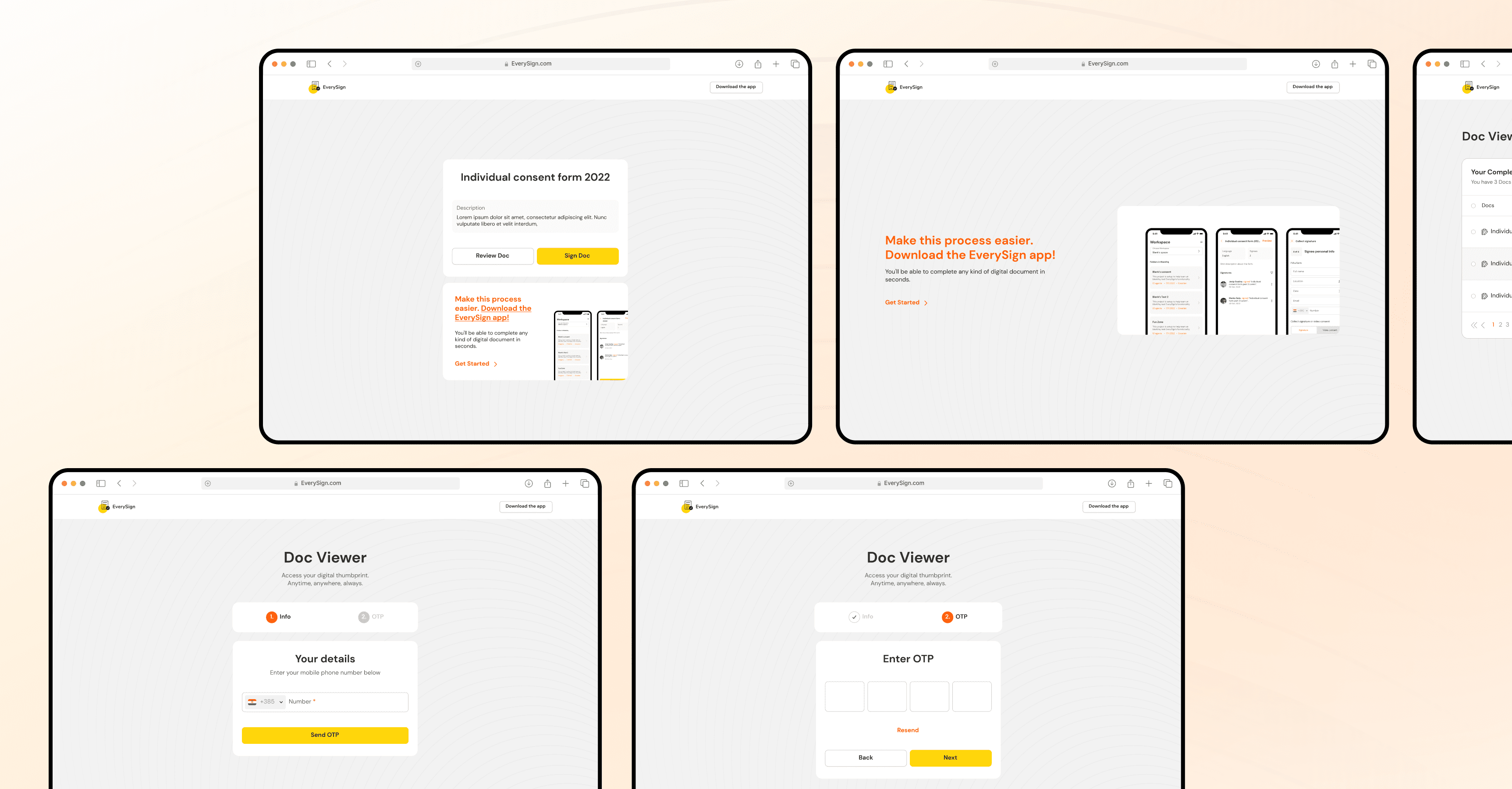EverySign: Your digital thumbprint
Our team designed and developed EverySign, a mobile and web application. It’s a digital consent platform that will change the rules of e-singing. But how is that possible? Just keep reading and you’ll get all your answers!
Design
- Research
- UI Design
- UX Design
- Application concept
- Creative solution
- Low-fidelity prototype and testing
- Design system
Development
- Hybrid mobile app development
- Front-end development
- Back-end development
Quality Asurance
- Functional testing
What is EverySign?
But first, let’s explain how EverySign works. The app is available worldwide. The only requirement is access to a mobile device. Using it is very easy. It’s only a three-step process.
First, you enter your phone number. Then, you receive an SMS with OTP (one-time password). After you’re in, you will need to attach your photo which is checked in the database to see if you’ve already signed any documents using the EverySign app. Finally, you can enter your signature “manually” or by video consent. And voila! You are ready to start signing.
What is e-signing?
In general, e-signatures are used when you need to sign an online document. They remove the need for printing and using wet ink. For example, you can use it on legal documents, contracts, invoices, and more. You can use it to accept or agree (or disagree) to almost anything, it’s legal and safe.
D-signing: What is different about EverySign?
While there are many e-signing tools available online, they aren’t spontaneous and truly mobile. To use them, you often need to exchange contact details and e-mail addresses, know a little more about tech, and so on. It’s safe to say that most tools are not widely accessible.
EverySign is here to challenge and change the rules of e-signing.
While an electronic signature connotes only your traditional, handwritten signature, a digital one is representative of your unique ID - face, voice, etc. Since EverySign uses biometrics, you can use your Tokenized ID to digitally sign all your paperwork. To explain it a bit further, tokenized ID is a one-off, one-time-use digital signature that you create and use anytime you need to. With this tool, you no longer have to use stored “signatures” or scan and save pictures of your “real” signatures.
EverySign safety
When it comes to safety, we don’t take it lightly. To sign in and out of EverySign or complete docs, you use your phone number and biometrics. You certainly don’t need to remember passwords or your old login details.
What’s more, all your signed docs are stored securely in the private cloud. This means that no one can see your docs unless you give them permission, not even paperwork managers.
EverySign Mobile application
Our role in creating EverySign was divided into two parts. First, we designed and developed a mobile app. It’s only for signed-in users. Once you collect a signature, EverySign generates a PDF that you can share outside the app.
Even before our Blank team got its hands on the app, part of it was already developed in Kotlin and Swift. However, we didn’t use the original code and instead started coding from scratch in React Native. Here are some of the main features we have worked on!
Signature Log and Signatures
As a user, you can have multiple workspaces and signatures so it can sometimes be hard to navigate everything in one place. That’s where Signature Log comes into play and enables you to filter and display all signatures within a selected workspace.
You can select and filter your signatures, by projects within a workspace or by docs within a project. Moreover, you can sort your signatures by the most recent date, or alphabetically by subject name or field operator.
There’s another very similar feature, Signatures. The only difference between them is that it’s filtered by the current project. You can see all the collected signatures for the project, filter, and sort them. You can also preview your signed doc as a PDF and share it.
Projects: List, Details, Lead
Now, let’s talk a little bit about projects. When you select a workspace, you can see a list of your projects related to that workspace. Each project is displayed as a card with a name, brief, and a list of users working on it. When you click on the card, you can see more info such as start date, country, and project documents. You can also preview the project lead and signatures, and scroll through the documents within your project.
One-time link generator
A big part of the back-end development is the logic behind the one-time link generation. This feature allows app users to generate links for each document, allowing guests without an account to sign it. Generated link is valid for only one-time use by a single user. We will talk more about this feature later.
EverySign Web Application
Now, let’s move on to the second part of the project. Our task was to design and develop a web application for users that aren’t signed in.
Guest Mode
EverySign web application allows you to sign documents without an app account using guest mode. The process is pretty simple: an existing app user generates a one-time link that lets one person sign their document.
EverySign’s Doc Viewer
Later, we added Doc Viewer, a feature that stores the history of all signatures related to one’s phone number. In other words, it shows you all signatures and documents related to your number. You can track, store, and share your completed documents, agreements, or pieces of consent in a real-time digital storage space. DocViewer creates some kind of private digital agency.
Do you have an idea for an app?
Our team loves building all sorts of mobile and web applications. Needless to say, if you have any ideas and would like to make them come to life, our mailbox is always open for inquiries. Fill out the form on our contact page and we will get back to you!